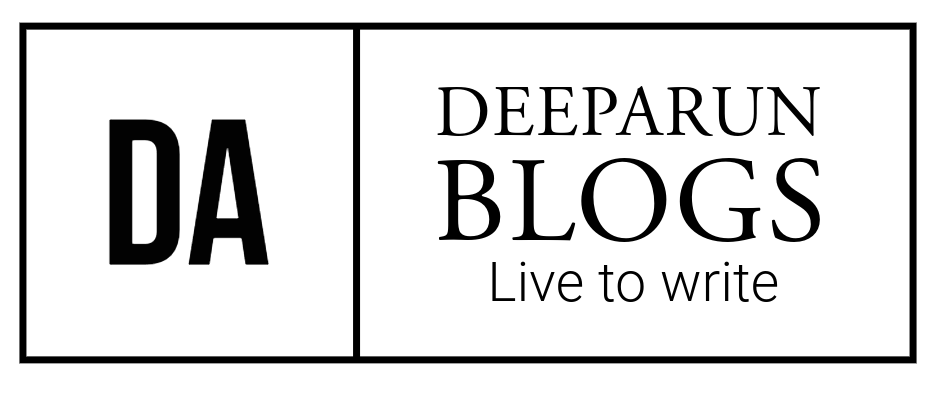5 AI Tools For Students: That Every Students Must Know!
Imagine having a super-powered helper for your schoolwork! These days, there are special tools that use artificial intelligence (fancy computer stuff) to help students like you. They can check your writing, give feedback on presentations, and even make you a better communicator. The coolest part? These tools aren’t just for rich schools anymore – they’re affordable and easy to use, so anyone can benefit! Get ready to ace those essays and presentations with the help of these awesome AI tools!
AI Tools for Students
Imagine having a super-smart friend who can help you with all your schoolwork! That’s kind of what AI tools are for students. They use artificial intelligence to make learning easier and more effective.
Here’s how these AI can help
- Personalized Learning: They understand that everyone learns differently. Some people learn best by reading, others by doing, and some by listening. AI tools can adjust to your learning style and give you the kind of help you need, whether it’s reading materials, quizzes, or practice exercises.
- Instant Feedback: No more waiting for your teacher to grade your work! AI tools can give you feedback on your assignments, presentations, and projects right away. This helps you understand what you’re doing well and where you can improve.
- Stay Organized: Juggling schoolwork, chores, and activities can be tough. AI tools can help you manage your time by setting reminders for deadlines, creating study schedules, and keeping you on track.
- Make Learning Fun: Forget boring textbooks! AI tools can use chatbots, virtual assistants, and interactive games to make learning interesting and engaging.
- Track Your Progress: These tools can collect information about how you’re doing in school. This helps you see your strengths, weaknesses, and areas for improvement, so you can focus on getting even better.
- Help for Everyone: AI tools come with features that can make learning easier for students with disabilities. Some tools can convert text to speech or provide visual aids, making sure everyone has the opportunity to learn and succeed.
Maximize the Benefits of AI for Schoolwork
AI tools for students are like awesome gadgets that can seriously boost your learning. But how do you use them for maximum benefit? Here are some tips:
- Set SMART Goals: Before diving in, figure out what you want to achieve. Do you want to write killer essays, ace math problems, or become a master organizer? Knowing your goals helps you choose the right AI tool. Think “SMART”: Specific, Measurable, Achievable, Relevant, and Time-bound.
- Mix it Up: AI tools are cool, but don’t ditch your textbooks and teachers! Use them together for the best results. For example, get feedback from an AI writing tool, then discuss it with your teacher for even more insights.
- Get Interactive: Take advantage of chatbots, virtual tutors, and other interactive AI platforms. They make learning fun and engaging, helping you understand complex topics better.
- Learn from the Data: Many AI tools track your learning patterns. Use this data to understand your strengths and weaknesses. Focus on areas that need improvement and celebrate what you’re good at!
- Privacy First: Be careful about what information you share with AI tools. Make sure they respect your privacy, especially if they ask for personal data or school records.
- Embrace Feedback: AI tools give you instant feedback, which is awesome! Use this feedback to improve your skills and understanding. Don’t be afraid of a little criticism – it helps you grow!
- Stay Curious: AI is a mind-blowing field with tons of potential. Explore how machine learning, neural networks, and fancy tech stuff can take your learning to the next level! Keep asking questions and keep learning!
5 AI Tools For Students
1.Quillbot
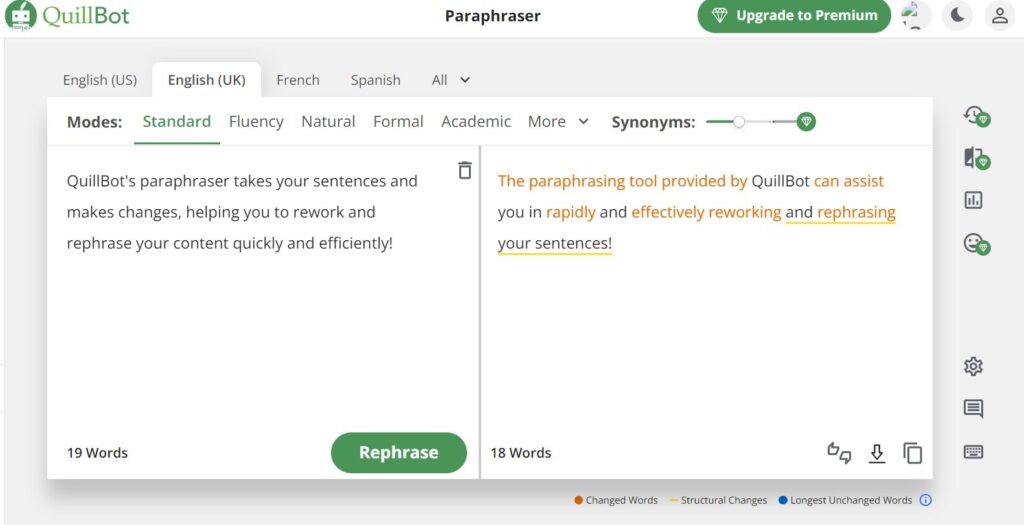
Source: Quillbot
Quillbot is an AI-powered writing tool that helps students, bloggers, and anyone who works with text to improve their writing. It goes beyond a simple grammar checker, offering features like paraphrasing, summarizing, and even generating new content. Let’s dive into the details of Quillbot and see if it’s the right fit for you.
Best Features
- Paraphrasing Powerhouse: Quillbot excels at rephrasing text. Simply paste your text, and Quillbot offers multiple paraphrase options. You can choose the level of “Fluency” (readability) and “Creativity” (how different the paraphrase is) to get the perfect version for your needs.
- More Than Paraphrasing: Quillbot offers additional features like summarizing text, which can be helpful for condensing lengthy articles or research papers. It also boasts a grammar checker to catch typos and improve sentence structure.
- Multiple Modes: Quillbot provides different modes for specific tasks. “Standard” mode offers a good balance, while “Formal” maintains a professional tone, and “Creative” prioritizes originality in paraphrases.
- Free and Paid Options: Quillbot has a free plan with limited paraphrases per month. Upgrading to a premium plan unlocks unlimited paraphrases, additional modes, and longer text support.
Limitations
- Understanding Context: AI can sometimes struggle with the difference of human language. Quillbot might not always grasp the full context of your text, leading to senseless paraphrases. It’s important to review the generated text carefully.
- Over-Reliance on AI: While Quillbot can be a great editing tool, don’t rely on it solely. Overusing paraphrasing features can lead to a lack of understanding of proper sentence structure and originality in your writing.
- Accuracy in Summarizing: Summarizing complex information can be tricky for AI. Double-check AI-generated summaries to ensure they capture the key points accurately.
Pricing
- Free plan: 100 paraphrases per month, limited features
- Basic ($4.99/month): Unlimited paraphrases, “Standard” and “Formal” modes
- Premium ($9.99/month): Everything in Basic, plus “Creative” mode, longer text support, citation generator
Reviews
Quillbot receives generally positive reviews from students and writers. Users appreciate its user-friendly interface, the variety of paraphrase options, and the free plan availability. However, some reviewers mention occasional inaccuracies in paraphrases and limitations in handling complex texts.
Is Quillbot Right for You?
If you’re looking for a tool to improve your writing flow, rephrase sentences, and summarize information, Quillbot can be a valuable asset. However, it’s crucial to remember that AI is a helpful assistant, not a replacement for critical thinking and human editing.
2.Brainly
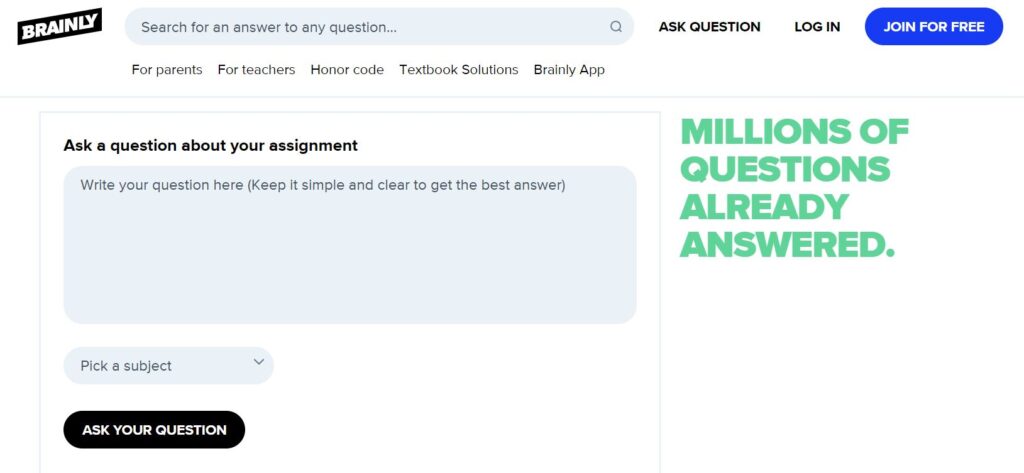
Source: Brainly
Brainly isn’t just a question-and-answer platform anymore. They’ve added a cool AI assistant to the mix, offering students extra help with their homework struggles.
Imagine having millions of students and super smart experts all in one place, ready to help you with your schoolwork! That’s what Brainly is like. It’s a website and app where students from all over the world can ask questions, get answers, and learn from each other.
Brainly just got even cooler! They’ve teamed up with some amazing AI technology to make learning even easier.
Best Features
- Math Problem Solver: Stuck on a tricky math equation? Brainly’s AI can scan your problem (through a photo or typing it in) and offer step-by-step solutions. It’s like having a pocket calculator on steroids, explaining the logic behind each step.
- Snap to Solve: Similar to the math solver, this feature uses your phone’s camera to scan text from a textbook or worksheet. The AI then analyzes the problem and provides relevant answers or explanations from Brainly’s vast knowledge base.
- AI-powered Hints: Even if you don’t need a full solution, Brainly’s AI can offer helpful hints and nudges in the right direction. Think of it as a gentle nudge from a wise study buddy, guiding you towards understanding the problem.
- Go Beyond Answers: Brainly isn’t just about getting the right answer. It’s about understanding the “why.” You can discuss topics with other students, debate different perspectives, and really dig deep into what you’re learning.
- Learning is Fun!: Brainly uses a cool trick called “gamification” to make learning fun. You earn points and badges for answering questions and helping others. It’s like playing a game while you learn!
- Find What You Need Fast: Brainly uses super-smart AI to search its massive database. This means you can find the most relevant answers to your questions quickly and easily, saving you tons of time!
Limitations
- Not a Magic Wand: While AI is impressive, it’s not perfect. Complex problems or concepts might still require human intervention. Don’t rely solely on AI solutions; use them as a starting point for further exploration.
- Understanding the “Why”: Brainly’s AI might provide solutions, but it might not always explain the reasoning behind them. This can hinder your ability to truly grasp the concepts and solve similar problems independently.
- Potential for Misuse: Just like the regular Brainly platform, the AI tools can be misused for copying answers without understanding. Remember, the goal is to learn, not just get the right answer.
Pricing
- Free
- Plus: $24/year per user
Reviews
Students generally find Brainly’s AI tools helpful, especially for getting quick solutions to math problems. However, some reviewers express concerns about the lack of in-depth explanations and the potential for overreliance on AI, hindering critical thinking skills.
Is Brainly AI for You?
Brainly’s AI features can be a valuable tool, but use them strategically. Here are some tips:
- Use it for a nudge, not a crutch: Don’t rely solely on AI solutions. Use them to understand the problem better, then try solving it yourself.
- Seek explanations: Even if the AI provides an answer, look for explanations from other users or your textbook to truly grasp the concept.
- Don’t ditch traditional learning: Brainly’s AI is a supplement, not a replacement for classroom learning and teacher guidance.
3.OpenAI
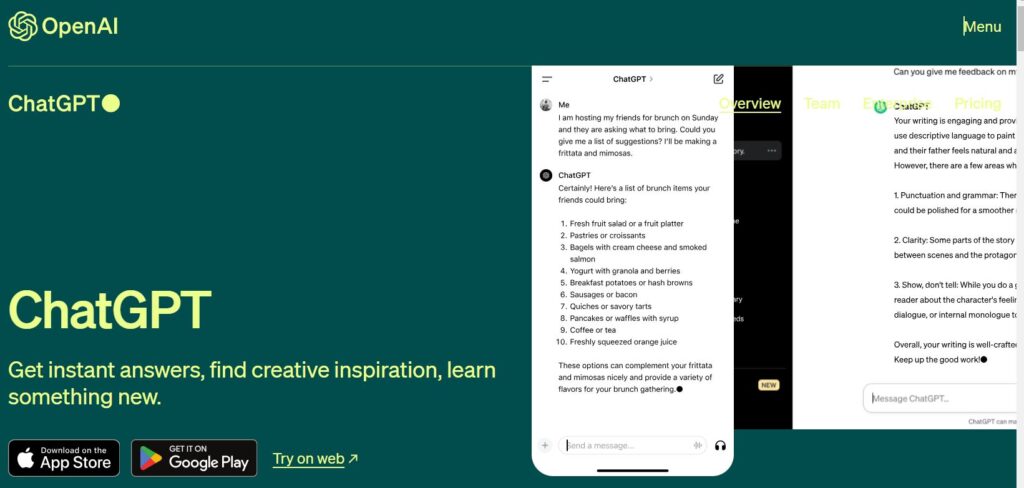
Source: OpenAI
OpenAI is a big name in the world of Artificial Intelligence (AI), but what exactly do they do? Imagine a company dedicated to creating super-smart computer programs that can learn and perform tasks like humans. That’s OpenAI in a nutshell! They develop a variety of AI tools designed for different purposes, and here’s a breakdown of what they offer and how it might be relevant to you.
Tools like GPT can help with writing, editing, and generating ideas, making it easier for students to improve their writing and research skills.
OpenAI is not just a big name in AI; it’s a source of progress and innovation for students. It gives students a chance to join the AI revolution, making sure they’re ready for the future in a way that’s easy to understand and use.
Best Features
- Text-Davinci: This is a powerhouse AI tool that can generate realistic and creative text formats, like poems, code, scripts, musical pieces, and even emails! Imagine having a super assistant who can help you brainstorm ideas, write different kinds of creative content, or even translate languages.
- Whisper: Ever struggle to understand complex information online? Whisper can analyze and summarize large amounts of text, giving you the key takeaways in a clear and concise way. It’s like having a super reader who can condense lengthy articles or research papers into easy-to-digest chunks.
- Codex: Calling all programmers! Codex can understand and generate code. Need help writing a specific function or debugging a tricky problem? Codex might be your new best friend.
Limitations
- Early Access: While OpenAI’s tools are impressive, they’re still under development. This means they might not always be perfect and can sometimes generate inaccurate or nonsensical outputs.
- Not a Replacement for Human Expertise: OpenAI’s tools are there to assist you, not replace your own skills and knowledge. Don’t rely solely on AI-generated content; use it as a springboard for your own creativity and critical thinking.
- Accessibility: Currently, OpenAI’s tools aren’t widely available to the public. They are mostly offered through private access or limited beta programs.
Pricing
OpenAI’s pricing structure is a bit complex. They don’t offer a standard pricing plan like some software companies. Instead, they work with businesses and developers on a case-by-case basis, depending on the specific needs and usage of the AI tools.
Reviews
Those who have had access to OpenAI’s tools are generally impressed by their capabilities. The ability to generate creative text formats, summarize information, and assist with coding is seen as a valuable asset in various fields. However, concerns exist regarding the limited accessibility and the potential for misuse of these powerful AI tools.
Is OpenAI Right for You?
OpenAI’s tools are currently geared more towards businesses and developers. However, as AI technology continues to evolve, these tools might become more accessible in the future. For now, it’s an exciting glimpse into the potential of AI and how it can change the way we work and learn.
Here are some additional points to consider
- OpenAI is committed to developing AI responsibly and ethically. They focus on ensuring their tools are used for good and don’t cause harm.
- OpenAI conducts research and advocacy to promote safe and beneficial development of AI technology.
- Stay tuned! As AI continues to advance, OpenAI’s tools and their accessibility might evolve significantly in the coming years.
ALSO READ: Pictory – Generate Free Videos from Text Using AI
4.Otter.ai
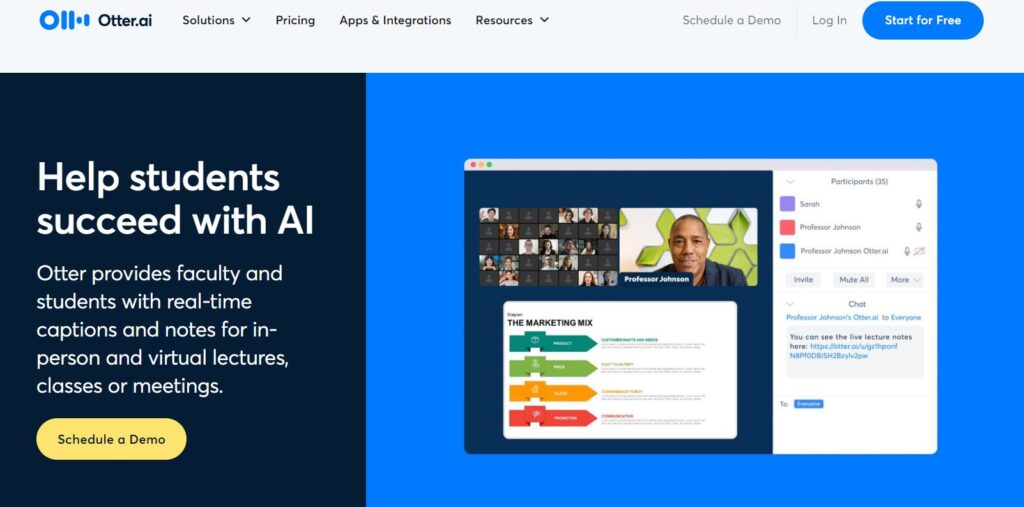
Source: Otter.ai
Feeling overwhelmed by meetings? Notes a jumbled mess? Enter Otter.ai, your new best friend for capturing and understanding conversations! It’s like having a super-powered recording device that not only remembers everything that’s said but also helps you make sense of it all.
With Otter.ai, students can catch every word of a class without worrying about taking notes. This means they can focus more on listening and understanding. Plus, having everything written down makes studying easier, especially for students who need extra help.
Otter.ai is like a helpful buddy for students, making studying, group work, and staying on top of class discussions a breeze.
Best Features
- Real-time Transcription: Otter.ai listens in on your meetings (with permission, of course!) and transcribes everything that’s said in real-time. No more scrambling to scribble notes – Otter.ai does the heavy lifting for you, giving you a clear and accurate record of the entire conversation.
- Speaker Identification: Tired of trying to figure out who said what? Otter.ai can distinguish between different speakers in the conversation. It assigns labels to each speaker, making it easy to follow the flow of the discussion and identify who said what.
- Smart Search and Highlights: Need to find a specific point discussed in a meeting? No problem! Otter.ai lets you search through the transcript by keywords or phrases. It even highlights key points and action items, making it easy to find the information you need quickly.
- Integrations Galore: Otter.ai works seamlessly with popular calendar apps like Google Calendar, Microsoft Teams, and Zoom. You can even connect it to cloud storage services like Dropbox or Google Drive for easy access to your transcripts.
Limitations
- Accuracy Matters: While Otter.ai’s transcription is generally accurate, it’s not perfect. Background noise, accents, or technical difficulties can sometimes lead to errors. It’s always a good idea to review the transcript and make any necessary corrections.
- Not a Mind Reader: Otter.ai might capture everything that’s said, but it can’t read between the lines. It won’t interpret the meaning of the conversation or capture nonverbal cues like body language.
- Free vs Premium Features: Otter.ai offers a free tier with basic features, but some advanced options like speaker identification and extended recording lengths require a paid subscription.
Pricing
- Free
- Pro ($8.33 per month)
- Business ($20 per month per user)
Reviews
Otter.ai receives positive reviews for its ease of use, accurate transcriptions, and helpful search features. Users appreciate how it saves them time and helps them stay on top of meeting discussions. However, some reviewers mention occasional inaccuracies in transcriptions and limitations in the free tier.
Is Otter.ai Right for You?
Otter.ai is a valuable tool for anyone who attends meetings regularly, whether it’s for work, school, or even personal gatherings. Here’s why:
- Boost Your Productivity: Free yourself from note-taking and focus on actively participating in meetings. Otter.ai captures everything, so you can review it later at your own pace.
- Improve Collaboration: Easily share transcripts with colleagues or team members, ensuring everyone’s on the same page and can refer back to key decisions or action items.
- Never Miss a Beat: Otter.ai ensures you never miss a crucial detail discussed in a meeting, even if you get distracted or forget something important.
5.Knowji
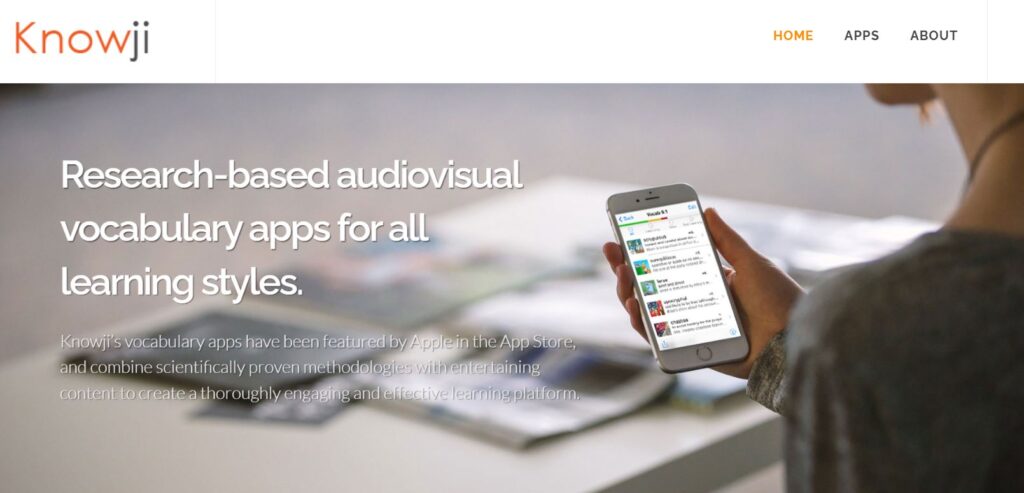
Source: Knowji
Imagine learning new words being like playing a game – wouldn’t that be awesome? Well, Knowji is here to make that a reality! It’s a vocabulary-building app that uses artificial intelligence (fancy computer stuff) to make learning fun and effective, especially for English learners or anyone who wants to boost their word power.
Tailored for students, Knowji makes vocabulary building fun and effective with visual mnemonics and spaced repetition. Its interactive interface and rich content keep learning engaging and manageable. Plus, AI ensures the right level of challenge. Contextual sentences deepen understanding, making Knowji more than just a vocabulary app—it’s a complete learning system, perfect for students looking to improve their language skills.
Best Features
- Game On!: Forget boring flashcards! Knowji uses interactive games, quizzes, and challenges to make learning new words exciting. It feels more like playing than studying, which makes it easier to remember what you learn.
- Personalized Learning: Knowji isn’t a one-size-fits-all program. It uses AI to understand your strengths and weaknesses in vocabulary. This allows Knowji to focus on the words you need to learn the most, making the process more efficient.
- Memory Magic: Ever cram for a test and then forget everything the next day? Knowji uses a special “spaced repetition” system. This means it shows you words you’re struggling with more frequently, helping you move them from your short-term memory to your long-term memory for good!
- Audio & Visual Aids: Learn doesn’t have to be just words on a screen. Knowji uses pictures, audio pronunciations, and even example sentences to help you understand the meaning and usage of new words in context.
- Multiple Languages: Knowji isn’t just for English learners! The app supports learning English, Spanish, and Mandarin Chinese, making it a valuable tool for anyone who wants to expand their vocabulary in different languages.
Limitations
- Limited Scope: While Knowji is great for building vocabulary, it’s not a substitute for a complete language learning program. It focuses mainly on memorizing words, not necessarily grammar or sentence structure.
- Subscription Model: Knowji offers a free version with limited features. To unlock all the games, quizzes, and personalized learning features, you’ll need a paid subscription.
- Tech Dependence: Knowji is an app, so you’ll need a smartphone or tablet to use it. This might not be ideal for everyone, especially those who prefer traditional learning methods.
Pricing
- Free: The free version allows you to learn a limited number of words per day and offers basic features like flashcards and quizzes.
- Premium (Subscription Price Varies): The cost of a premium subscription can vary depending on the subscription plan you choose (monthly, yearly, etc.). Premium features include unlimited word learning, personalized learning paths, access to all games and quizzes, and offline learning.
Reviews
Knowji receives generally positive reviews from users who appreciate its engaging learning style, effective memorization techniques, and support for multiple languages. However, some reviewers mention limitations in the free version and a preference for a combination of app-based learning with traditional methods for a well-rounded vocabulary-building experience.
Is Knowji Right for You?
Knowji is a great tool for anyone who wants to learn new words in a fun and engaging way. Here’s why:
- Perfect for All Ages: Whether you’re a student, a business professional, or simply someone looking to improve your vocabulary, Knowji can be a valuable tool.
- Learn on the Go: The app format allows you to learn new words anytime, anywhere. Fit in a quick vocabulary session during your commute, at lunch, or whenever you have a spare moment.
- Makes Learning Fun: Learning shouldn’t feel like a chore! Knowji’s game-based approach makes building vocabulary enjoyable and engaging, keeping you motivated to learn more.